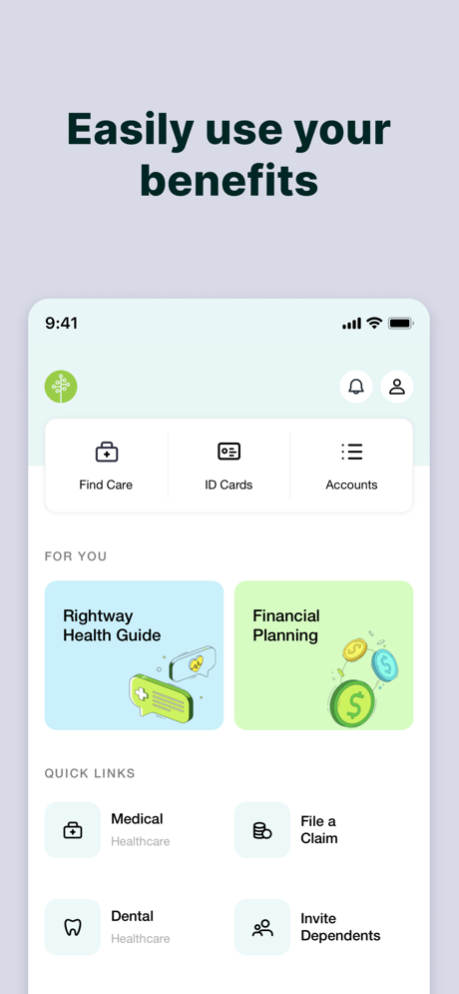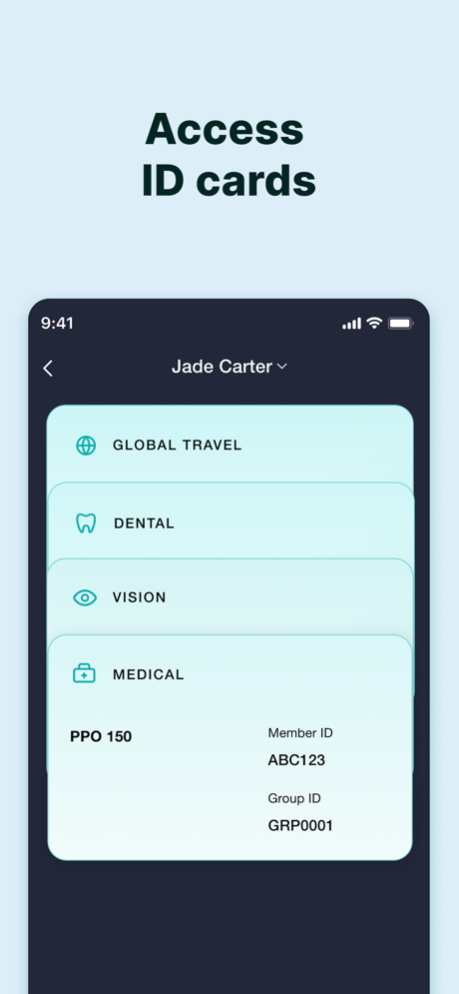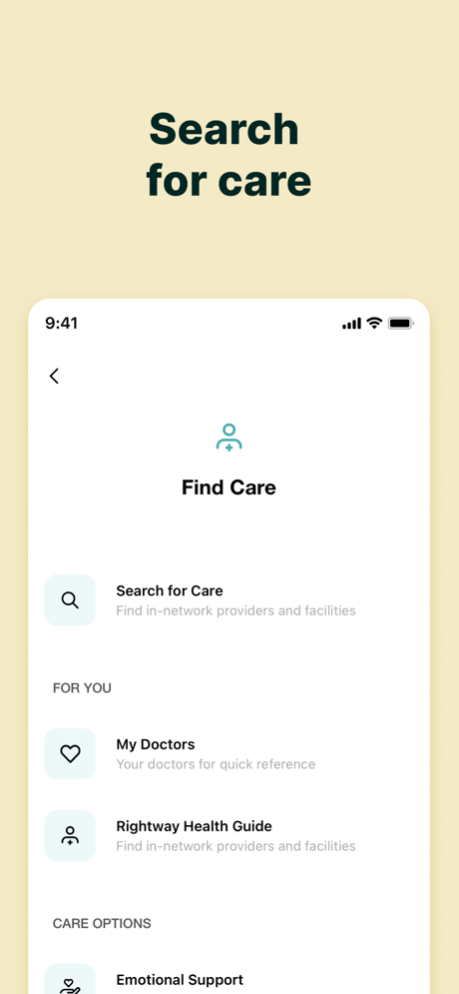Version History
Here you can find the changelog of Sequoia Mobile since it was posted on our website on 2021-12-13.
The latest version is 6.19.0 and it was updated on soft112.com on 19 April, 2024.
See below the changes in each version:
version 6.19.0
posted on 2024-04-14
Apr 14, 2024
Version 6.19.0
Thanks for using Sequoia! This version includes performance improvements and bug fixes.
Tell us what you think! Share your feedback with us anytime in-app. Just tap Feedback from your profile.
version 6.17.3
posted on 2024-03-21
Mar 21, 2024
Version 6.17.3
Thanks for using Sequoia! This version includes performance improvements and bug fixes.
Tell us what you think! Share your feedback with us anytime in-app. Just tap Feedback from your profile.
version 6.17.0
posted on 2024-02-19
Feb 19, 2024
Version 6.17.0
Thanks for using Sequoia! We’ve added a new virtual care clinic resource for users under For You. This version also includes performance improvements and bug fixes.
Tell us what you think! Share your feedback with us anytime in-app. Just tap Feedback from your profile.
version 6.16.0
posted on 2024-02-05
Feb 5, 2024
Version 6.16.0
Thanks for using Sequoia! We’ve made it easier to share benefits info with a tap. Copy info from ID Cards or share Find Care search results by tapping to copy and paste. This version also includes performance improvements and bug fixes.
Tell us what you think! Share your feedback with us anytime in-app. Just tap Feedback from your profile.
version 6.15.1
posted on 2024-01-25
Jan 25, 2024
Version 6.15.1
Thanks for using Sequoia! This version includes performance improvements and bug fixes.
Tell us what you think! Share your feedback with us anytime in-app. Just tap Feedback from your profile.
version 6.15.0
posted on 2024-01-10
Jan 10, 2024
Version 6.15.0
Thanks for using Sequoia! We’ve made it easier to see messages from Advocates with banner notifications on the home screen. Users with coverage through Cigna can now seamlessly access their Cigna account from the app. This version also includes performance improvements and bug fixes.
Tell us what you think! Share your feedback with us anytime in-app. Just tap Feedback from your profile.
version 6.14.0
posted on 2023-12-26
Dec 26, 2023
Version 6.14.0
Thanks for using Sequoia! This version makes it easier for users with Rightway Rx benefits to seamlessly access their pharmacy coverage. This version also includes performance improvements and bug fixes.
Tell us what you think! Share your feedback with us anytime in-app. Just tap Feedback from your profile.
version 6.13.3
posted on 2023-12-18
Dec 18, 2023
Version 6.13.3
Thanks for using Sequoia! This version introduces Future ID Cards, giving users access to their healthcare coverage information for 2024 before it’s active. We’ve also made it easier to clear notifications from the inbox. This version also includes performance improvements and bug fixes.
Tell us what you think! Share your feedback with us anytime in-app. Just tap Feedback from your profile.
version 6.13.2
posted on 2023-12-06
Dec 6, 2023
Version 6.13.2
Thanks for using Sequoia! This version introduces Future ID Cards, giving users access to their healthcare coverage information for 2024 before it’s active. We’ve also made it easier to clear notifications from the inbox. This version also includes performance improvements and bug fixes.
Tell us what you think! Share your feedback with us anytime in-app. Just tap Feedback from your profile.
version 6.12.1
posted on 2023-11-16
Nov 16, 2023
Version 6.12.1
Thanks for using Sequoia! We’ve also fixed bugs and made additional performance improvements.
Tell us what you think! Share your feedback with us anytime in-app. Just tap Feedback from your profile.
version 6.12.0
posted on 2023-11-02
Nov 2, 2023
Version 6.12.0
Thanks for using Sequoia! This version brings banner notifications for Advocate updates in the app and simplifies the sign-in experience for dependents. We’ve also fixed bugs and made additional performance improvements.
Tell us what you think! Share your feedback with us anytime in-app. Just tap Feedback from your profile.
version 6.11.2
posted on 2023-10-17
Oct 17, 2023
Version 6.11.2
Thanks for using Sequoia! This version contains
Bug & Crash Fixes
- We've diligently squashed pesky bugs reported by our users. Your feedback is invaluable, and we appreciate your patience as we worked to resolve these issues. This release should provide you with a smoother and more stable app experience.
- We've identified and resolved crash-related issues to ensure a more stable and reliable app experience. Your satisfaction and confidence in using our app are of utmost importance to us, and these fixes aim to provide you with a seamless experience.
Webview Performance Improvements
- We understand the importance of seamless webview experiences within our app. In this update, we've made significant enhancements to webview performance, ensuring faster loading times and improved reliability when accessing web content within the app.
We hope you enjoy these improvements and enhancements in this version. Your feedback is invaluable to us, so please continue to share your thoughts and suggestions as we work to make our app even better at appsupport@sequoia.com.
If you need help signing in, let us know at appsupport@sequoia.com.
version 6.11.0
posted on 2023-10-04
Oct 4, 2023
Version 6.11.0
Thanks for using Sequoia! This version contains
Bug & Crash Fixes
- We've diligently squashed pesky bugs reported by our users. Your feedback is invaluable, and we appreciate your patience as we worked to resolve these issues. This release should provide you with a smoother and more stable app experience.
- We've identified and resolved crash-related issues to ensure a more stable and reliable app experience. Your satisfaction and confidence in using our app are of utmost importance to us, and these fixes aim to provide you with a seamless experience.
Webview Performance Improvements
- We understand the importance of seamless webview experiences within our app. In this update, we've made significant enhancements to webview performance, ensuring faster loading times and improved reliability when accessing web content within the app.
We hope you enjoy these improvements and enhancements in this version. Your feedback is invaluable to us, so please continue to share your thoughts and suggestions as we work to make our app even better at appsupport@sequoia.com.
If you need help signing in, let us know at appsupport@sequoia.com.
version 6.10.1
posted on 2023-09-23
Sep 23, 2023
Version 6.10.1
Thanks for using Sequoia! This version web optimisations and performance enhancements.
If you need help signing in, let us know at appsupport@sequoia.com.
version 6.10.0
posted on 2023-09-08
Sep 8, 2023
Version 6.10.0
Thanks for using Sequoia! This version web optimisations and performance enhancements.
If you need help signing in, let us know at appsupport@sequoia.com.
version 6.9.0
posted on 2023-08-21
Aug 21, 2023
Version 6.9.0
Thanks for using Sequoia! This version introduces support for pharmacy-specific ID cards when applicable and performance enhancements throughout.
If you need help signing in, let us know at appsupport@sequoia.com.
version 6.8.1
posted on 2023-08-14
Aug 14, 2023
Version 6.8.1
Sequoia releases regular updates to improve performance and enhance your experience. In this release, we’ve added:
• Universal deep links support
• Performance enhancements & bug fixes
If you need help signing in, let us know at appsupport@sequoia.com.
version 6.7.2
posted on 2023-07-11
Jul 11, 2023
Version 6.7.2
Thanks for using Sequoia! This version brings company resources pages from the web into the app and bug fixes as well.
If you need help signing in, let us know at appsupport@sequoia.com.
version 6.7.1
posted on 2023-07-03
Jul 3, 2023
Version 6.7.1
Thanks for using Sequoia! This version brings company resources pages from the web into the app and bug fixes as well.
If you need help signing in, let us know at appsupport@sequoia.com.
version 6.6.1
posted on 2023-06-21
Jun 21, 2023
Version 6.6.1
Thanks for using Sequoia! This version brings company resources pages from the web into the app.
If you need help signing in, let us know at appsupport@sequoia.com.
version 6.6.0
posted on 2023-06-19
Jun 19, 2023
Version 6.6.0
Thanks for using Sequoia! This version brings company resources pages from the web into the app.
If you need help signing in, let us know at appsupport@sequoia.com.
version 6.5.1
posted on 2023-05-25
May 25, 2023
Version 6.5.1
Thanks for using Sequoia! This version introduces:
- Improved user experience with a simplified menu
- Refreshed home screen unique to each user
- Performance improvements, like screen transitions
If you need help signing in, let us know at appsupport@sequoia.com.
version 6.5.0
posted on 2023-05-12
May 12, 2023
Version 6.5.0
Thanks for using Sequoia! This version introduces:
- Improved user experience with a simplified menu
- Refreshed home screen unique to each user
- Performance improvements, like screen transitions
If you need help signing in, let us know at appsupport@sequoia.com.
version 6.4.2
posted on 2023-04-26
Apr 26, 2023
Version 6.4.2
Thanks for using Sequoia! This version introduces:
- Improved user experience with a simplified menu
- Refreshed home screen unique to each user
- Performance improvements, like screen transitions
If you need help signing in, let us know at appsupport@sequoia.com.
version 6.4.0
posted on 2023-04-24
Apr 24, 2023
Version 6.4.0
Thanks for using Sequoia! This version introduces:
- Improved user experience with a simplified menu
- Refreshed home screen unique to each user
- Performance improvements, like screen transitions
If you need help signing in, let us know at appsupport@sequoia.com.
version 6.3.0
posted on 2023-03-30
Mar 30, 2023
Version 6.3.0
Thanks for using Sequoia! This version introduces:
- Improved user experience with a simplified menu
- Refreshed home screen unique to each user
- Performance improvements, like screen transitions
If you need help signing in, let us know at appsupport@sequoia.com.
version 5.7.1
posted on 2022-08-10
Aug 10, 2022 Version 5.7.1
Thank you for using the Sequoia mobile app.
- In this release, along with a few bug fixes and improvements, we have made some design updates to the "Wellbeing" section, enabling better categorization of your wellbeing programs.
We love hearing from you, please send us any feedback at appsupport@sequoia.com
version 5.6.1
posted on 2022-05-14
May 14, 2022 Version 5.6.1
Thank you for using the Sequoia mobile app.
- In this release, we have made significant improvements to user experience across features, while continuing to enable more and more users to check their medical balances and search for doctors within their network.
- Workplace feature enhancements
- Bug Fixes
We love hearing from you, please send us any feedback at appsupport@sequoia.com
version 5.5.0
posted on 2022-04-21
Apr 21, 2022 Version 5.5.0
Thank you for using the Sequoia mobile app.
- In this release, we have made significant improvements to user experience across features, while continuing to enable more and more users to check their medical balances and search for doctors within their network.
- Workplace feature enhancements
- Bug Fixes and enhancements
We love hearing from you, please send us any feedback at appsupport@sequoia.com
version 5.4.1
posted on 2022-04-06
Apr 6, 2022 Version 5.4.1
Thank you for using the Sequoia mobile app.
- In this release, we have made significant improvements to user experience across features, while continuing to enable more and more users to check their medical balances and search for doctors within their network.
- Workplace feature enhancements
- Bug Fixes and enhancements
We love hearing from you, please send us any feedback at appsupport@sequoia.com
version 5.4.0
posted on 2022-03-29
Mar 29, 2022 Version 5.4.0
Thank you for using the Sequoia mobile app.
- In this release, we have made significant improvements to user experience across features, while continuing to enable more and more users to check their medical balances and search for doctors within their network.
- Big Fixes and enhancements
We love hearing from you, please send us any feedback at appsupport@sequoia.com
version 5.3.0
posted on 2022-03-17
Mar 17, 2022 Version 5.3.0
Thank you for using the Sequoia mobile app.
- In this release, we have made significant improvements to user experience across features, while continuing to enable more and more users to check their medical balances and search for doctors within their network.
- Big Fixes and enhancements
We love hearing from you, please send us any feedback at appsupport@sequoia.com
version 5.2.0
posted on 2022-02-16
Feb 16, 2022
Version 5.2.0
Thank you for using the Sequoia mobile app.
- In this release, we have made significant improvements to user experience across features, while continuing to enable more and more users to check their medical balances and search for doctors within their network.
We love hearing from you, please send us any feedback at appsupport@sequoia.com
version 5.1.1
posted on 2022-02-10
Feb 10, 2022 Version 5.1.1
Thank you for using the Sequoia mobile app.
**Bug Fix and App improvements
We love hearing from you, please send us any feedback at appsupport@sequoia.com
version 5.0.1
posted on 2022-01-19
Jan 19, 2022 Version 5.0.1
Thank you for using the Sequoia mobile app.
**Bug Fix and App improvements
We love hearing from you, please send us any feedback at appsupport@sequoia.com
version 5.0.0
posted on 2021-12-31
Dec 31, 2021 Version 5.0.0
Thank you for using the Sequoia mobile app.
**Bug Fix and App improvements
We love hearing from you, please send us any feedback at appsupport@sequoia.com
version 4.11.0
posted on 2021-12-22
Dec 22, 2021 Version 4.11.0
Thank you for using the Sequoia mobile app.
**Bug Fix and App improvements
We love hearing from you, please send us any feedback at appsupport@sequoia.com
version 4.10.1
posted on 2021-12-09
Dec 9, 2021 Version 4.10.1
Thank you for using the Sequoia mobile app.
**Bug Fix and App improvements
We love hearing from you, please send us any feedback at appsupport@sequoia.com